Pages
▼
Saturday, November 19, 2016
2016 Travel Map
After working on it for about six hours, I have finally updated our 2016 Travel Map. I had it up-to-date up until May just before we crossed into Canada.
When I decided to write a blog of our travels, I gave it much thought as to what I wanted to offer. I wanted to have a web address which was fairly easy to remember, hence the “GoingRvWay.com” web address, which take one right to the blog page. Another thing I wanted to be sure to do was offer a map of our travels. This is nearly as daunting as writing a blog post when we have something to share. Knowing that the Internet was not going to be very reliable as we crossed into Canada, I decided to just let the map go until we got home.
The first two years I had the travel map(s) located at the bottom of the blog page, but as years went by, that would get too large. So I added a tab at the top of the blog, which is where these maps are located.
If you click on the area shown by the arrow, it will open up the descriptive items on the map.
And with this information area open, you can click on the particular one you want to see, such as the Vicksburg link…
…and that brings up the information for the Vicksburg Mississippi Welcome Center, a link to our blog, and the map enlarges to the Vicksburg area. In the map you can also click on any of the blue (or other color) balloons and it will show information for that one similar to the one above.
An easier way to view a map is to click on the “View [year] Travels in a larger map. If you click on the map above, a new browser tab/window will pop up and you can see the map, which is also shown below, just as if you clicked the blue link found in the maps tab area.
I find that the large map is easier to navigate and use.
Above is an example of our stay in Seward Alaska, and it contains links to all six of our postings while we were there over the course of a week long stay.
If you are viewing this posting via the email version, you will need to go to the actual website at GoingRvWay.com to see the maps tab.
I have had a few communications with people who have thanked me for offering the maps. These are Google Maps, and one can focus down to the street level to see exactly where a rest area, a RV campground, etc. is located.
3 comments:
We love to hear comments from our readers. All comments are moderated by Dave before added to the website. Spam, advertisers and rude comments are deleted, and due to high spam attempts, Anonymous Users can post, please register for a Google ID, it is free and it is easy. Go to: Get Google ID




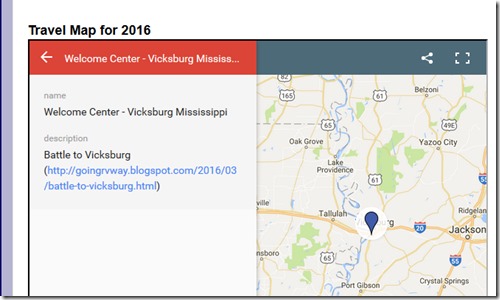
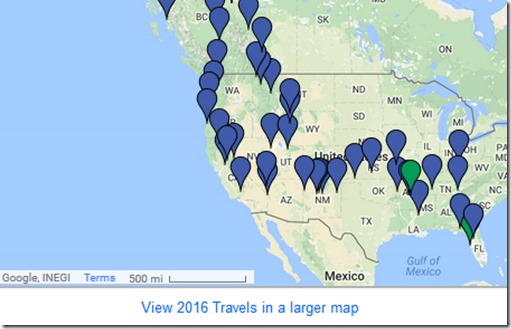


Wow Dave these maps are great. Don't know how you do it. I would love to mske them and used to until Google limited a map to 10 points. I guess there must be some way around that but 6 hours to do it is a long time. I love them and envy you the knowledge and patience.
ReplyDeleteThank you Sherry. Now, if you want to see some good maps, go to rollinginarv-wheelchairtraveling.blogspot.com and see the huge collection that Karen has put together over there. As for the time, when you do it little by little it is not that time consuming. These are done in the Google "My Maps", which are different than just Google Map.
DeleteGreat idea. I did a map for a friend heading to Alaska, but waited too long after my trip and couldn't remember some of the places I stopped.
ReplyDelete