Pages
▼
Friday, January 15, 2016
Windows 10 – My Thoughts…
As I have stated before, I am a Windows user since the mid-80’s…have used every version, trouble shot every version, except Windows 8, and that includes Windows NT, which Microsoft seems to want to forget about. So my upgrade to Windows 10 has been slow due to lessons learned…let others work out the bugs and install it after the bugs are worked out. So far, I like Windows 10 and look forward to using it on my computer too. However….
One of my biggest concerns, which is why only Marcia’s computer is on “10” right now and not both of ours, is the automatic update. “IF” you have the pro version, you can easily set your windows 10 to NOT update while on your aircard. But if you are on the home version, which is what you will be upgraded to if you have Windows 7 home or Windows 8 home, then you don’t have this option. As you can see above, we are into our last day of our billing cycle with Verizon, and we have less than a half of a gig left to use. No doubt we will be buying an extra gig or two due to what happened Thursday morning when Marcia turned on her computer.
Marcia turned her computer on this morning around 8:45…and there it was, and automatic update. An automatic update which blew through 3 gigs of our 40 gigs of monthly aircard, although we were lucky in that Verizon gave us a Thanksgiving and a Christmas gift of an extra gig each month, so we did have 41 gigs for this billing cycle. Near the start of the billing cycle we had an update which blew through around 2 gigs…so I figure 5 of our 40 gigs were just for WINDOWS! Thanks Uncle Bill…great gift from you.
Well, there is a fix, even for Windows 10 Home users. Windows has processes and services. The update is a service. So I just went into the services and disabled the windows updates. Now, just as we have done with Windows 7, once a month or so we will take our computers to a restaurant which has WiFi, and turn the update service back on, update our computers, and then turn it off again. For those interested, here is a good read on Windows Updates (LINK) and anyone using Windows 10 should read the last section in this article titled: “Use peer-to-peer networking to install updates”. Windows 10 automatically comes with a setting which allows your computer to be used to help update another computer on the Internet. I strongly suggest you set this setting to “PCs on my local network”. If you are using weak WiFi in a RV park, you sure don’t want some of your bandwidth to be used to help update another computer somewhere. And if you are on your aircard, you sure don’t want to eat up your data doing this, that is for sure.
Note: I did not show “HOW” to turn off services on purpose. This is something, if you are interested in and have never done before, that you need to research. A simple google search on “services.msc” is a good start.
The good news on the Doctor front is that we have found a replacement for Marcia’s Neurologist who retired on us while we were gone over the summer. It happens to be a doctor Marcia had used many years ago, so that is good. We also finally have an appointment with her “Family” Doctor. It took four phone calls, but we finally got in before our March departure date. From now on, we will have to make these appointments four month out to be sure we don’t have problems getting in to see her.
11 comments:
We love to hear comments from our readers. All comments are moderated by Dave before added to the website. Spam, advertisers and rude comments are deleted, and due to high spam attempts, Anonymous Users can post, please register for a Google ID, it is free and it is easy. Go to: Get Google ID




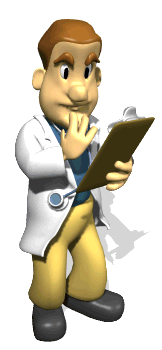
I seem to have the same problem. I can't get in to see a doctor without at least four months notice. What are you supposed to do when you get sick? I'm glad Marcia found another Neurologist. Hope you are both doing well!!
ReplyDeleteWe are doing fine Nancy...sitting around in 68 degree weather this morning, but with wind and rain. Hope you are enjoying Yuma.
DeleteYikes! Tony has 10 on his computer and we have the updates turned off but we still worry about it. So far, so good!
ReplyDeleteI am glad you have the "pro" version so you can do that...tell him to be sure that the "peer-to-peer networking" on the updates is set right too because if it is set to share to anyone over the Internet, it will eat into your data. I assume you are having fun over at "Q"...looked for you in some of Bob's pictures but like "me", you all seem to stay out of camera's range. :)
DeleteThanks for this information Dave. I too learned a long time ago with Windows version to wait until at least 1.2 or 3 before doing anything. I'm still using 7 and am very happy thank you. I was totally happy with XP and didn't even move to 7 until they forced me and that's probably what will happen with 10. But I want to know how Uncle V likes you so much better than me to give you a gig a month as a holiday present. He sure didn't do that for me. In fact my present was that he raised the rate on my unlimited smart phone data cost no doubt in an effort to make me give it up. I expect further increases until it becomes to expensive to keep it. Oughta be illegal.
ReplyDeleteSherry, cannot remember how I found out about the free gig, but you had to activate it in Verizon. I thought I got word through Chris and Cherie (Technomadia.com) but I did a search there and could not find it. Don't know why "V" didn't just give it and made one ask for it to receive it, but that is what they did. Cannot adjust my account or we will lose our two for price of one deal which we got at the end of 2014...40 gigs for the price of 20 gigs.
DeleteWow Dave I am obviously not up to date with Verizon. 40 for the price of 20 is amazing and we are struggling along with 5 gigs and paying through the nose for that and one smart phone and one dumb phone. Nearly $200 a month. No amount of calling and asking has ever resulted in a "better deal". Can't find an email for you but I tried using your feedburner ping suggestion and get a repeated error even though I put in my address to ping exactly as they show......I think. If you can provide any guidance email me at RVdreamlife@gmail.com. Still having the delay on posting to blog rolls even if I send it as a draft to google and post it from there. Delay was now up to 8 hours last post. Pretty discouraging. Maybe pinging will help if I can figure out what I'm doing wrong.
DeleteI'm glad you got your medical need of a doctor has been answered! By the way, I like Windows 10, but I cannot use it on the original wall to write Life with Lynnie; instead, I have to request on the original wall, to open internet explorer. Then, once it's opened, I can write my blog entries, and include photos, links, etc. Praise God! Blessings, Lynn
ReplyDeleteAlthough the new "Edge" browser which replaced Internet Explorer is ok, much better than IE ever was, I still use Firefox and Google Chrome. I write the blog on Open Live Writer, so that I don't have to be connected at the time I write the blog, and can save it and post it when I do have a connection...because sometimes we just don't have any Internet connection at all.
DeleteJust one more reason why I'll never upgrade. I know, I know at some point will stop supporting it but until then I'm good with Windows 7. Although for all I know, maybe they already don't support it and I never noticed.
ReplyDeleteBarbara, If your windows 7 is "pro", then it is easy to keep windows from eating up your aircard...if it is "home", then it is a bit harder, but I could walk you through it if you would like.
Delete