Pages
▼
Friday, November 13, 2015
Windows 10 -- Ready or Not???
For many years I was known as the person who knew most about computers within a work organization, and hence many felt I was a computer expert. While working in the restaurant, this was not the case. But when I went back to college in 1986, I started to learn more and more about computers, and by 1991 when I started my career in the Public Library world, I quickly was taking on that role. As a Library Director from 1993 through 2012, I rarely had a computer tech person on staff. I fixed computers, set up networks, ventured deep in the world of Windows NT on the believe that Microsoft really did have the edge on “New Technology”, setting up five locations on separate NT networks with NT servers, NT workstations and card catalog computers running Windows 98, and a sixth network for staff. Over 100 computers in all, and as the Library Director responsible for EVERYTHING, I was also the computer expert. So when I set them up, I made sure that they would run correctly. Also did the Library’s website, Rotary Club website, and knew a lot about the card catalog server too. I was appointed by two separate governors, one Republican (Huckabee) and one Democrat (Bebee) to serve on two commission dealing with computers, internet, etc. (best word to describe it) and even testified before the Committee on Commerce, Science, and. Transportation (U.S. Senate. Link is to my testimony.)
Around 2008 I moved all the staff and patrons over to Windows Vista, card catalogs were moved to Windows XP earlier, and moved the website over to Windows Server 2003 around 2005. Each computer that a patron touched, and most staff computers too, were set up so that any changes made would magically go away by simply logging off, and re-logging on the computer. Again, for me to oversee these things with all my other duties, I needed them to be solid.
Sometimes I felt like this guy above on December 26th….how the heck did I do all that??? By the time I retired I did have a tech person on staff knowing that the new director “had” to have computer support. Worked with the guy for a year before I retired, and he is still there handling the computers. When Windows 10 was announced I had both excitement and anguish…Is this going to work because Windows 8 didn’t work well. After diving into Windows NT very early on, I quickly learned that it is best for others to be the guinea pigs. Was going to wait for another few months before going into Windows 10, but mom and dad wanted their computers changed over to Windows 10 before we left, so….
…a few weeks ago I ordered this ASUS X551MA 15.6 Inch Laptop for $263. It came with Widows 8, but I quickly loaded Windows 10 and was very impressed with how fast it is. So on Monday I started on mom’s computer, moving it from Windows 7 to Windows 10. Monday I had it download, so that on Tuesday I could just do the install. However….
....after it loaded the first phase and did its first restart, I get this screen…and it is frozen. No keyboard action, no mouse…just this screen above.
We use to call this (above) the “Blue Screen of Death” when dealing with Windows NT. I guess Microsoft wanted to stay away from that, so they came up with the “Black and Blue Screen of Death” instead.
Well, the “Wizard of Computers”, the “Santa of the keyboard”, quickly turned into the “mad guy at mom’s house who had to bite his tongue when in reality he wanted to yell, scream, and toss the computer away!”
Now would be a good time to divert for a minute. Since before I retired I have been wearing my beard fairly full, and I do have long hair pulled back in a ponytail. Usually around October I start getting looks from kids. One of “those looks” happened last year when Marcia and I were eating in a restaurant, and Marcia noticed that this young child, about 4 years old, kept looking over at me. Eventually he tugged on his mom’s arm and whispered and pointed. She told me and I turned and gave him a little wave, which brought on a big smile, a red face, and quick turn of his head…but he couldn’t help to keep peeking back at me. Today in the local supermarket, I turn the corner and there is this young child, about 3 feet away from the back of mom’s shopping cart, who looks up at me and “get’s that look”. I just smile and say “hello there” as I walk by.
Back to the computer saga…. After a few tries, and with no luck, I call Tuesday a day and go back to the motorhome next door. After some research, and after saving Wednesday for the laundry mat, I go back on Thursday with a plan which includes getting a full backup of bookmarks and emails just in case my new plan kills Windows 7. As I do the backup of her Windows Live Mail emails something nudges my brain cells and I do a little search. “Can you run Windows Live Mail in Windows 10?” Short answer is, not really. Windows 10 wants you to use the Windows 10 email app, which stores everything in the cloud.
Now I am wonder who is control here, me or Windows 10???? I figure out that mom and dad, because they are both on Live Mail, can move important emails over to the “inbox” area in folders, which will put them out into the cloud, but they first need to decide which emails to keep…and I want to wait a few more months to see if Windows 10 will notice and fix the problem that I am having with mom’s computer. The problem I am getting is a “error during boot” with a bunch of numbers and letters which end in 0X20017. The log says, “Error MOUPG CDlpManager::AsyncSerializeDisable(471): Result = 0x80070216” Research shows that this is a known issue, but there are a number of things which may cause this. I think it is because her system files are in a different partition from the rest of Windows which is in the C: partition. And today I just learned the most recent update of Windows 10 will allow you to do a clean install and use the Windows 7 product code numbers…so I think waiting for a few more months is wise But we only have until late July 2016…if, that is, Microsoft does not extend the free upgrade time period. We are planning on returning for the month of April before we go off to the wild blue yonder, I mean, head north. And as for our other two laptops, they will wait until January or February…and now we get to travel with a spare, which will be nice having a backup computer along with us.
8 comments:
We love to hear comments from our readers. All comments are moderated by Dave before added to the website. Spam, advertisers and rude comments are deleted, and due to high spam attempts, Anonymous Users can post, please register for a Google ID, it is free and it is easy. Go to: Get Google ID






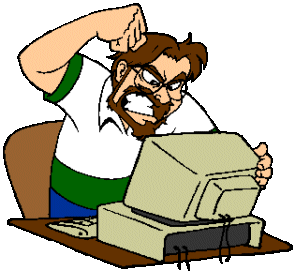



I feel badly for you. As I've mentioned in the past, I've had trouble with Windows 10... :( However, I found out that I could use it to open Internet Explorer in another window system. I praise God for this, because through the Windows 10 section, I could not create my blog postings, including photos, links, etc. But, with Internet Explorer... I can! For this, I praise God! Thank You, Lord! Hallelujah!
ReplyDeleteThanks Lynn.
DeleteI'm running win10 with the Live email program with no problem. I think you must have gotten some wrong info somewhere on that.
ReplyDeleteBob
Bob, from what I read and for whatever reason, people were having problems sending emails out that included an underline. My email has two underlines (dave_burdick_71613) and I use yahoo. So that worried me. Of course, they are constantly improving and updating Windows 10, which is why I felt another four months would be worth it. But thanks for your input, I sure hope they can keep Live Mail, they both know how to use it and are use to how it works.
DeleteIt's all Greek to me ... I run with a Mac!!
ReplyDeleteI think one is either a Mac person or a Windows person...few who are both. Although they are getting closer and closer to how each works, frankly, the first Mac I ever used I didn't even know where the on button was located.
DeleteWho is in control? Well certainly not us. We were warned way back in 1968 when 2001: a Space Odyssey came out with HAL . ;-D
ReplyDeleteYep, you got that right! Hope you all are doing well.
Delete